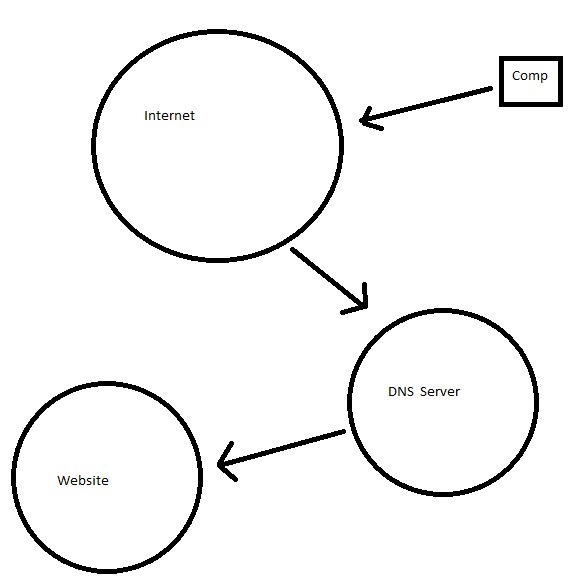By Lohr Childs, Service Coordinator
I am part of a group within Greystone that has low basis/knowledge of technology and every month we learn more about what the medium we are working in does, and how it works, and what causes the errors we see. As someone who sees a lot of errors go past, these Tech Education meetings are extremely useful in expanding the base of information I have in this field. The Tech education meeting last week was mainly focused on networks, and how they work. With the help of artistically innovative drawings we discussed how the internet works, what firewalls and routers do for a system, and the benefits of in house servers versus cloud based systems.
I was most interested in the working of DNS, Domain Name Services, and DHCP, Dynamic Host Configuration Protocol. I had always been under the mistaken impression that these are two interconnected systems, when in actuality, they are unrelated. DNS is a system, using specialized servers around the world, that connect a domain name, such as www.greystonetech.com to a specific IP address. IP addresses are a series of 4 numbers separated by a period, each with a value between 0 and 255. An IP address is how a computer locates another computer. DNS is the connection of these two lookups. When you put a website domain in an address bar it’s sent to a DNS, the DNS searches its database and says “OH! That’s this IP address” then sends you to the proper location.
DHCP is a similar, but unrelated system. It assigns all computers within a local network a specific IP address. Since this isn’t used by the main DNS servers these IP addresses are unique within the local network, and how the local servers know where to send information, and which computers are allowed to access what. This information helps me personally to understand some of the errors that I see. I hope it helps you as well!